Part four chapter two [Advanced Prompts - Multi Prompts]
- Authors
- Name
- administrators
- @admin
Multi Prompts
The Midjourney Bot can blend multiple concepts using :: as a separator. Using a multi-prompt allows you to assign relative importance to the concept in the prompt, helping you control how they are blended together.
Multi-Prompt Basics
Adding a double colon :: to a prompt indicates to the Midjourney Bot that it should consider each part of the prompt individually. For the prompt space ship both words are considered together, and the Midjourney Bot produces images of sci-fi spaceships. If the prompt is separated into two parts, space:: ship, both concepts are considered separately, then blended together creating a sailing ship traveling through space.
There is no space between the double colons ::
Multi-prompts work with Model Versions 1, 2, 3, 4, '5, niji, and niji 5
Any parameters are still added to the very end of the prompt.
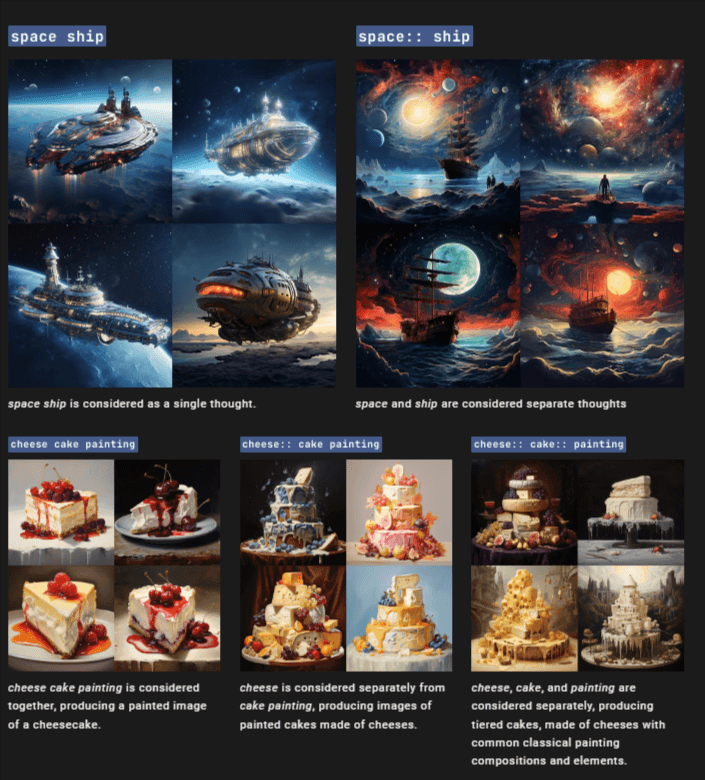 |
Prompt Weights
When a double colon :: is used to separate a prompt into different parts, you can add a number immediately after the double colon to assign the relative importance to that part of the prompt.
In the example below, the prompt space:: ship produced a sailing ship traveling through space. Changing the prompt to space::2 ship makes the word space twice as important as the word ship, producing images of space that have ships as a supporting element.
[Model Versions] 1, 2, 3 only accept whole numbers as weights
[Model Versions] 4, niji 4, niji 5, 5, 5.1, and 5.2 and can accept decimal places for weights
Non-specified weights default to 1.
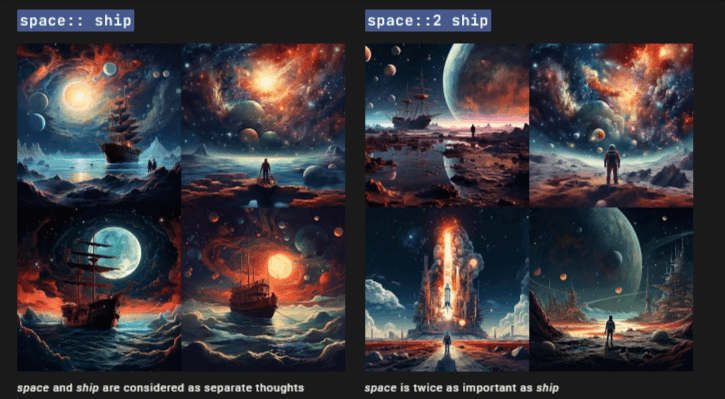 |
Weights are normalized:
space:: ship is the same as space::1 ship, space:: ship::1,space::2 ship::2, space::100 ship::100, etc.
cheese::2 cake is the same as cheese::4 cake::2, cheese::100 cake::50 etc.
cheese:: cake:: painting is the same as cheese::1 cake::1 painting::1, cheese::1 cake:: painting::, cheese::2 cake::2 painting::2 etc.
Negative Prompt Weights
Negative weights can be added to parts of a multi-prompt to help remove unwanted elements.
The sum of all weights must be a positive number.
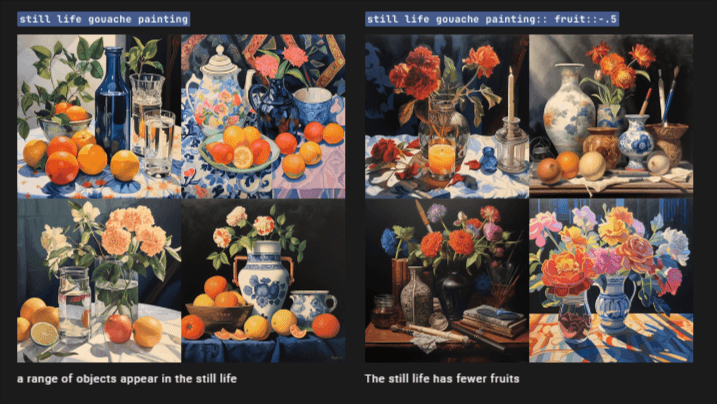 |
The --no Parameter
The --no parameter is the same as weighing part of a multi prompt to "-.5" vibrant tulip fields:: red::-.5 is the same as vibrant tulip fields --no red.
Leave a Comment
Loading comments...