Part three chapter seven-four [User Guide - Parameters - No]
- Authors
- Name
- administrators
- @admin
No
The No parameter tells the Midjourney Bot what not to include in your image.
--no accepts multiple words separated with commas: --no item1, item2, item3, item4
--No Comparison
 |
--no vs. Don't
The Midjourney Bot considers any word within the prompt as something you would like to see generated in the final image. Prompting still life gouache painting without any fruit or still life gouache painting dont add fruit! are more likely to produce pictures that include fruits because the relationship between "without" or "don't" and the "fruit" is not interpreted by the Midjourney Bot in the same way a human reader would understand it. To improve your results, focus your prompt on what you do want to see in the image and use the "--no" parameter to specify concepts you don't want to include.
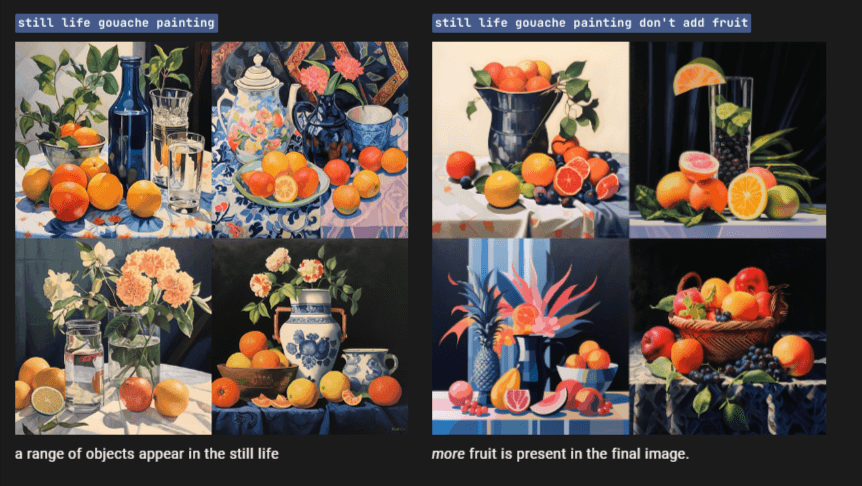 |
Multi Prompting
The --no parameter is the same as weighing part of a multi prompt to "-.5" still life gouache painting:: fruit::-.5 is the same as still life gouache painting --no fruit.
How to Use the No Paramter
Add --no item1, item2, item3 to the end of your prompt.
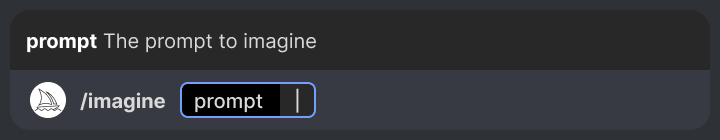
Leave a Comment
Loading comments...